CareCloud CDP Tips & Tricks
How to Create A Drip Campaign in CareCloud: Step-by-Step Instructions
By Jan Doleček / 22. 4. 2025 / Tips & Tricks / Automation, Emailing, Loyalty
Present your product in the best light with a drip campaign! This tutorial will guide you through a welcome drip campaign from start to finish. Learn to create email templates, discount vouchers, and complete automation workflows. Convert new subscribers into loyal customers with CareCloud!
DRIP CAMPAIGN BASICS
Sometimes, one email is not enough to engage a customer. A drip campaign is an automated series of timed messages that aim to convert subscribers through various resources. You can use it to lead customers through the sales funnel, strengthen their loyalty, or “warm up” their activity.
If you wish to know more about drip campaigns in general, read our in-depth article. In this hands-on tutorial, we will develop a specific drip campaign that welcomes new subscribers, showcases the product, and motivates a first purchase with a voucher incentive.
Our example drip campaign promotes an imaginary e-bike brand called “Pedallin.” The process is as follows:
- Preparing individual e-mail templates with various goals.
- Defining a voucher for the main Pedallin products to promote the first purchase.
- Setting up an automation workflow that sends the emails in sequence.
Are you ready? Then, let’s create a drip campaign in CareCloud!
CREATING EMAIL TEMPLATES
Before creating the workflow, you need to have material — the specific emails — ready to go.
The first “welcome” email serves as a gateway to your brand. With a short message, you appreciate the customer’s subscription and include several links to your owned channels (homepage, socials, e-shop) in the footer. Simple personalization, such as greetings, adds an important human touch.
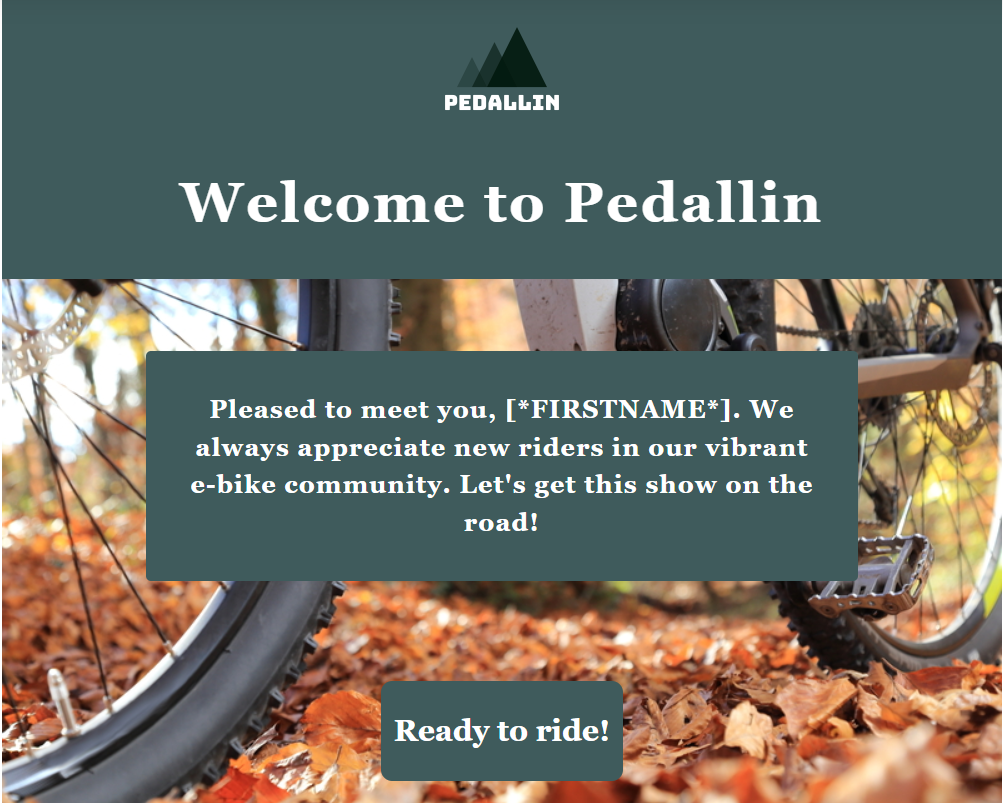
The focus is to welcome new subscribers, not overwhelm them with information or push a product. Write one or two short paragraphs, including a thematic image. Choose a background color that you will consistently use across the whole drip campaign (in our case, dark green).
- Tip #1: Remember to preview your emails on mobile devices. You can easily do that in CareCloud Email Designer.
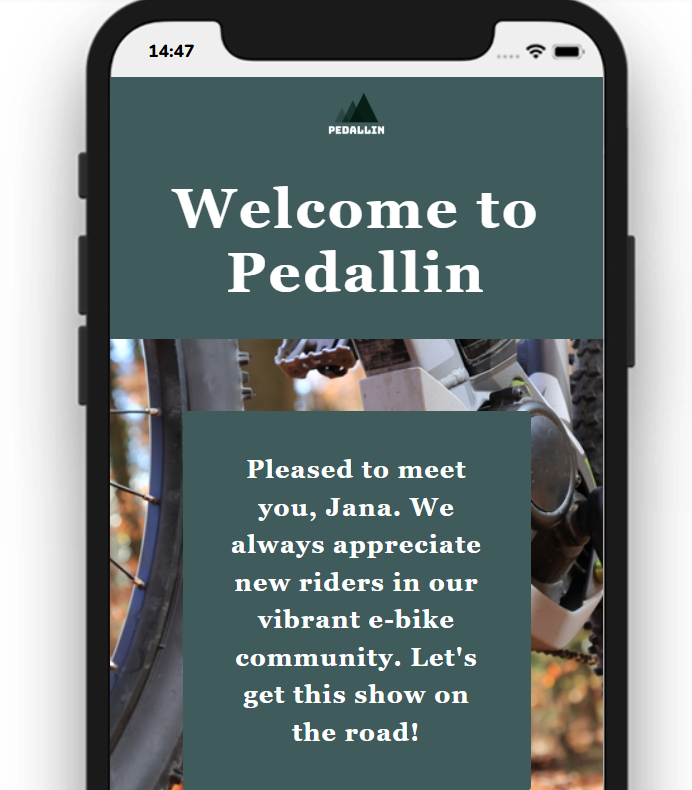
- Tip #2: Include links to your socials in the footer of the e-mail. Keep the design decent so you don’t overwhelm the customer.
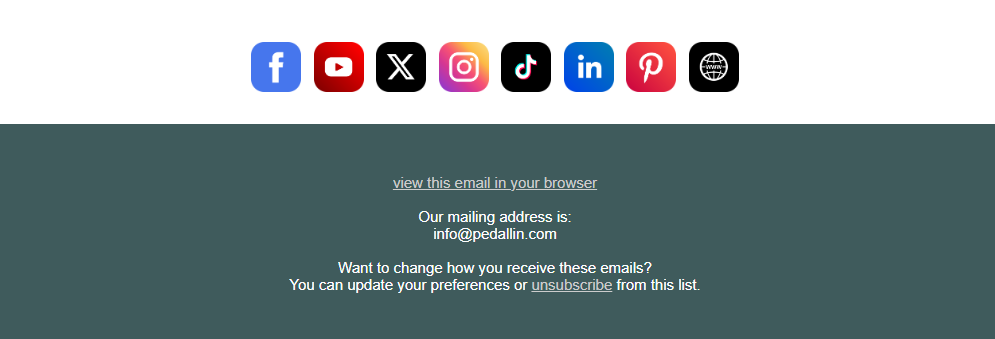
The second email showcases your product or brand. We chose a short, general overview of Pedallin e-bikes, focusing on their unique selling points. This is where you persuade customers about your product qualities and brand values. Include multiple resources at the end and a big CTA that leads to your online shop.
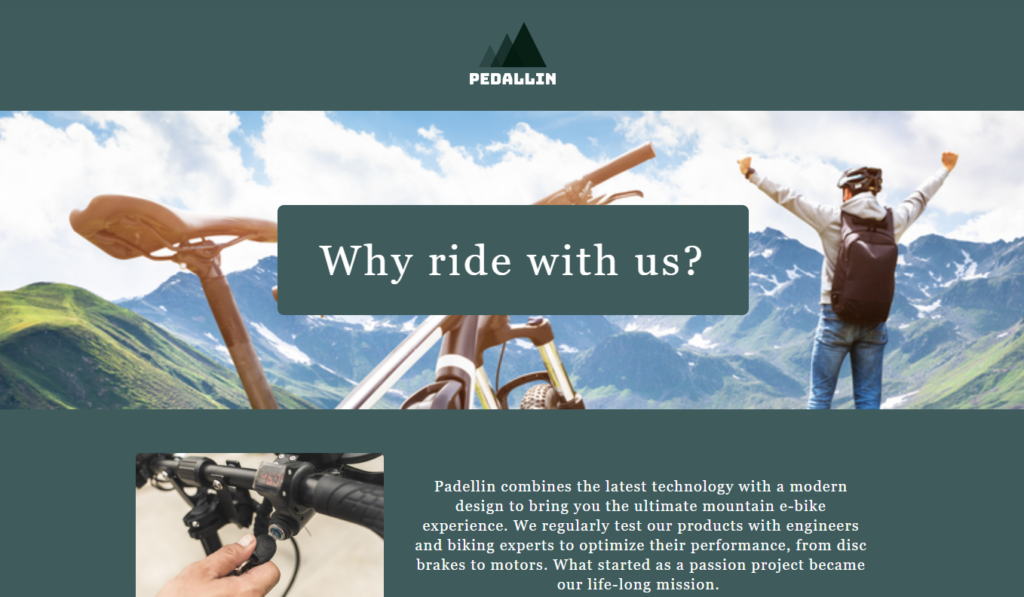
This email can be longer, as it informs your subscribers about your product. Divide blocks into columns to squeeze more text next to images. Also, provide alternate texts for each. The images should showcase your own product.
- Tip #3: With the relevant preferential data, you can even create alternate product showcases: an email with women’s e-bikes or low-step frame e-bikes for older customers.
- Tip #4: If you promote a brand instead of a specific product, try the narrative route, i.e., tell an exciting brand story. Narratives (like success stories) often engage people because they are relatable and inspiring.
The third e-mail strengthens brand authority by adding social proof (citations, referrals, positive reviews). This type of e-mail is optional and dependent on your customer base: You can add tutorials, guides, brand stories, etc. The main point is to keep customers engaged.
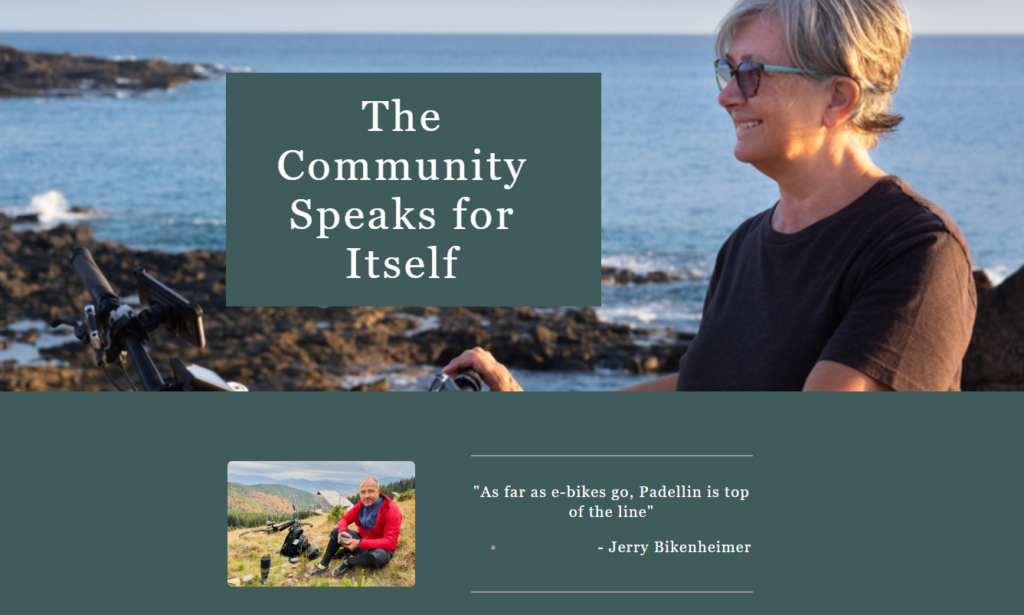
The fourth email finally includes a clear CTA to buy. We showcased our products and strengthened our brand authority; now, it’s time to nudge subscribers to buy. Again, 1-2 paragraphs, an attractive image, and a clear CTA button can work wonders.
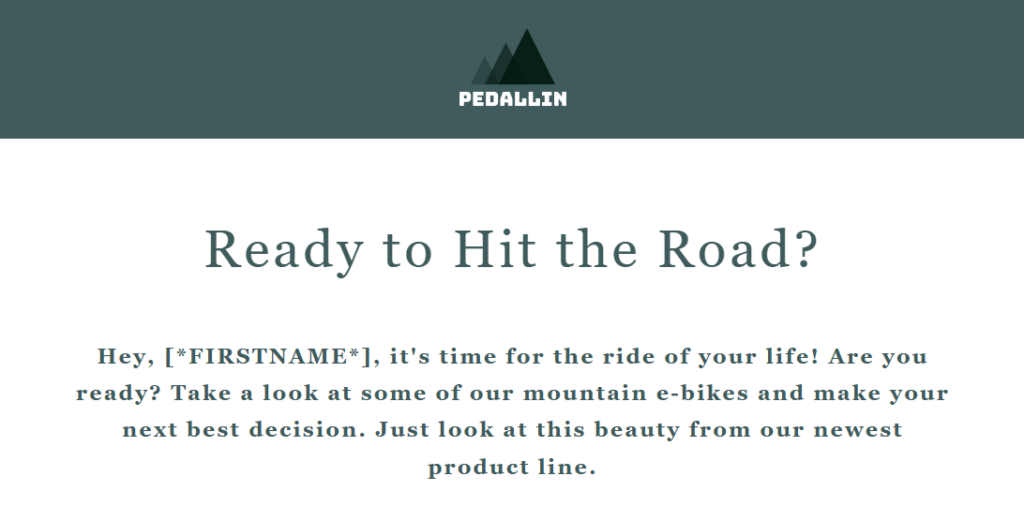
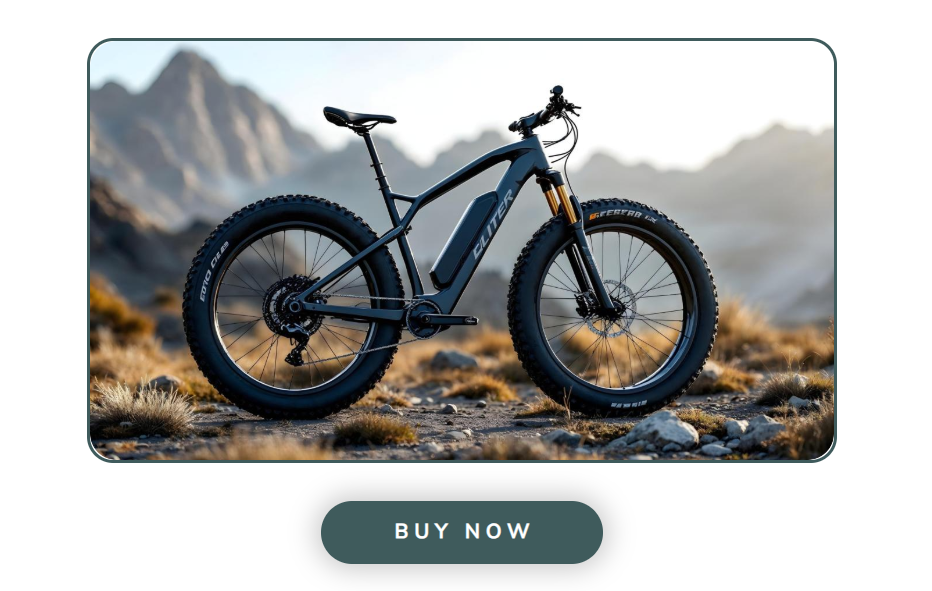
The next email serves as a voucher incentive if the customer hasn’t bought yet. In this instance, we send an email that informs subscribers about their exclusive discount. Add a timer to the upper part of the email (usually right under the header) and a strong CTA to redeem the voucher.
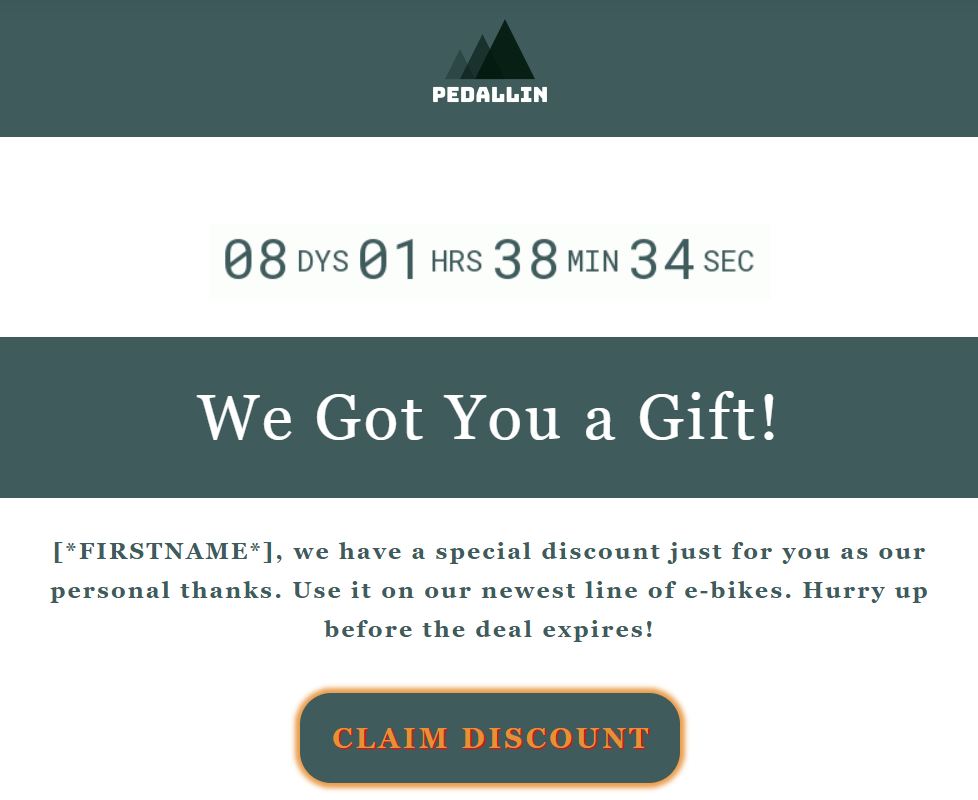
The last e-mail alerts the subscriber approximately two days before the discount expires. As this is the last chance to motivate the customer, consider including an SMS to drive engagement (if you have the subscriber’s phone number).
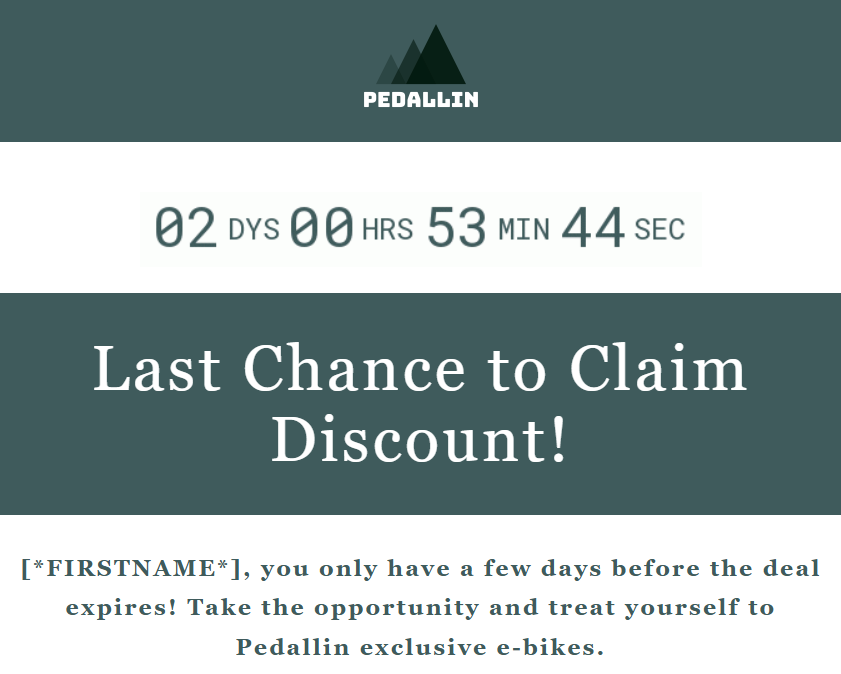
CREATING A CAMPAIGN REWARD
An important part of the drip campaign is the voucher incentive, which will be featured in the last two e-mails. We will create a campaign reward: You can find it in Loyalty & Administration, Loyalty settings, Rewards/Vouchers, and Campaign Rewards.
Firstly, select specific brands or products by importing product lists or selecting from the selection.
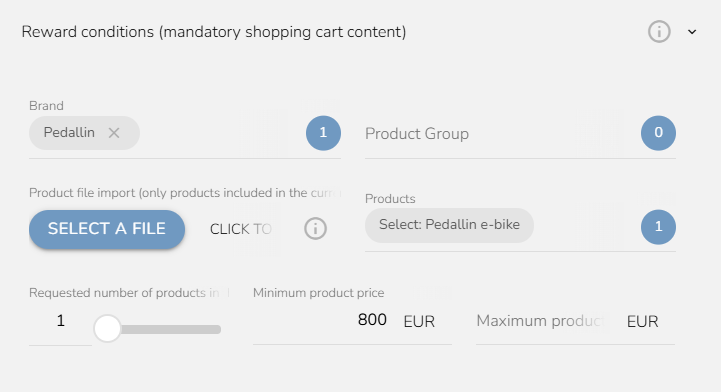
The key aspect is the voucher validity: It must match the timer in the drip campaign emails!
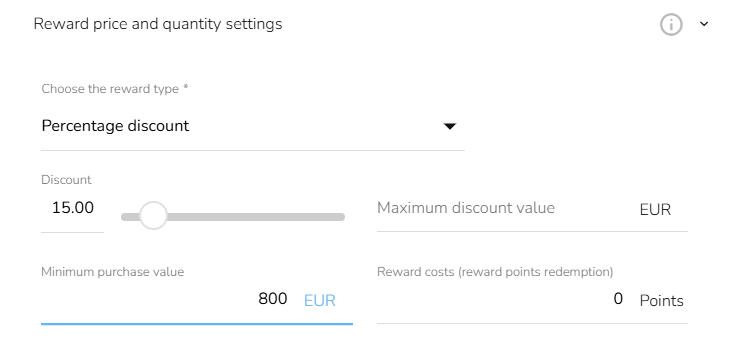
There are many voucher settings in CareCloud, but for our purposes, we chose a Percentage discount on all products with a minimum purchase value of 800 EUR.
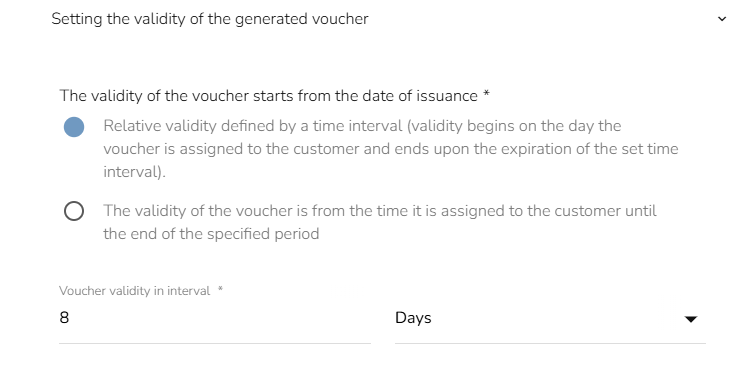
SETTING UP THE WORKFLOW
The final part brings the whole drip campaign together in an automated workflow. All the templates will be sent in sequence, with waiting periods between. The whole workflow logic looks like this:
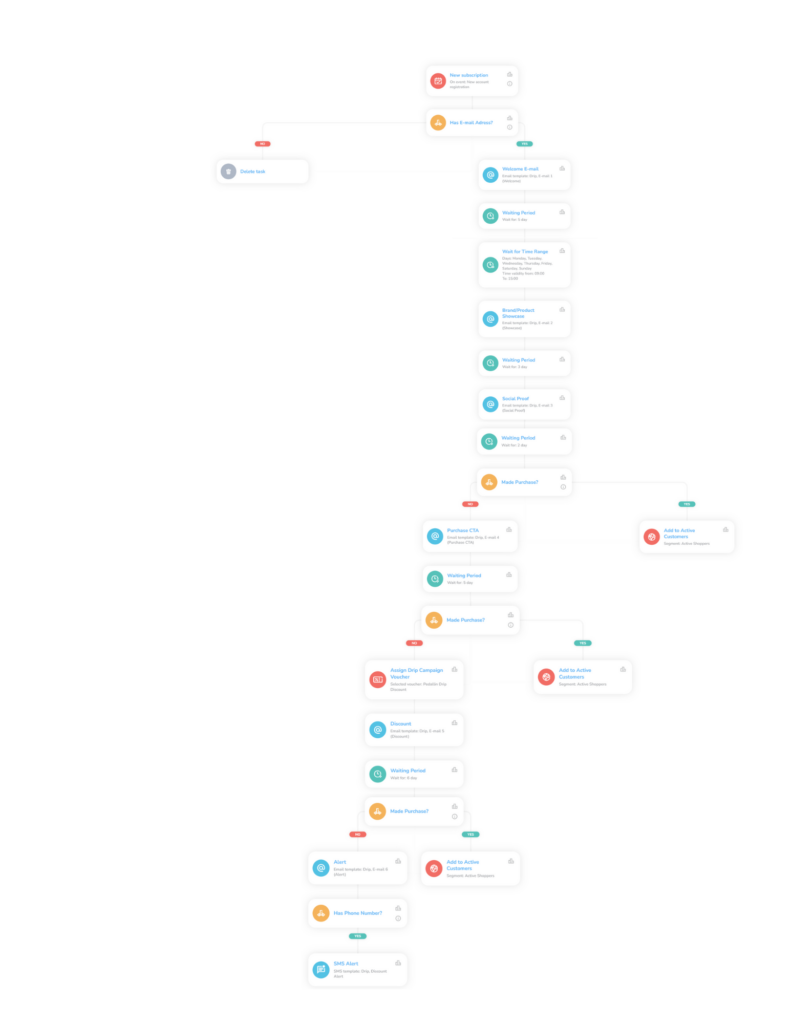
Trigger the workflow on the “New account registration.”
In the next step, we add the condition to ensure you have the subscriber’s email address.
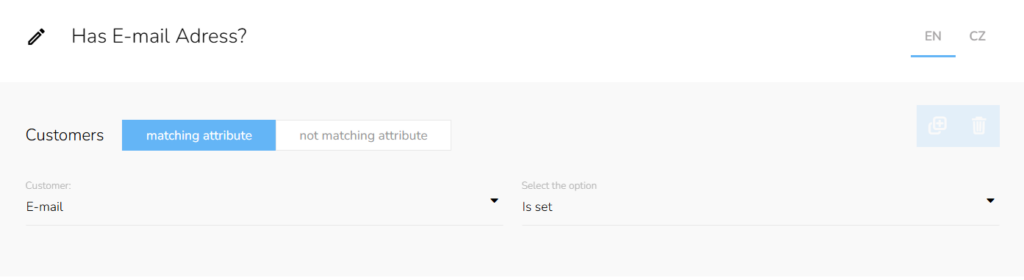
We send the first welcome email right after the new registration.
In the next step, we set the waiting period and the time of day when the next email will be sent. We let the subscribers have some room to breathe, so we set a 5-day waiting period. We also set the emails to be sent during working hours (9-19).
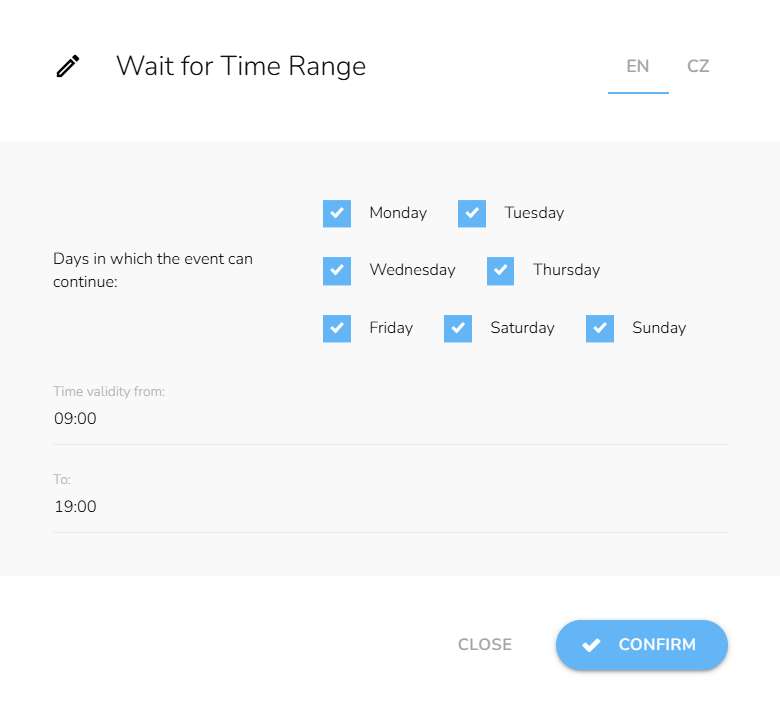
Since the next emails will be sent precisely after a set number of days, you don’t have to put this node anywhere else in the workflow.
Tip #5: Consider whether you wish to send e-mails on weekends. Some customers do not appreciate marketing emails during leisure time. Since the e-bike business is connected with leisure time, we allow it.
Tip #6: Setting the right intervals is key to drip campaigns, as you need to find a balance between engaging customers and not aggravating them. Generally, you can wait 2-5 days between emails to stay on customers’ minds.
In any case, you should consult engagement analytics. Testing send times and waiting periods is another viable method, as you can compare engagement rates.
At this point, we add two emails in sequence — a product showcase and social proof — with a shorter wait time in between. After the social proof, we will wait another two days.
Before we send the fourth email, we will check whether the subscriber has made a purchase. We simply add an event-type condition with simple attributes like this:
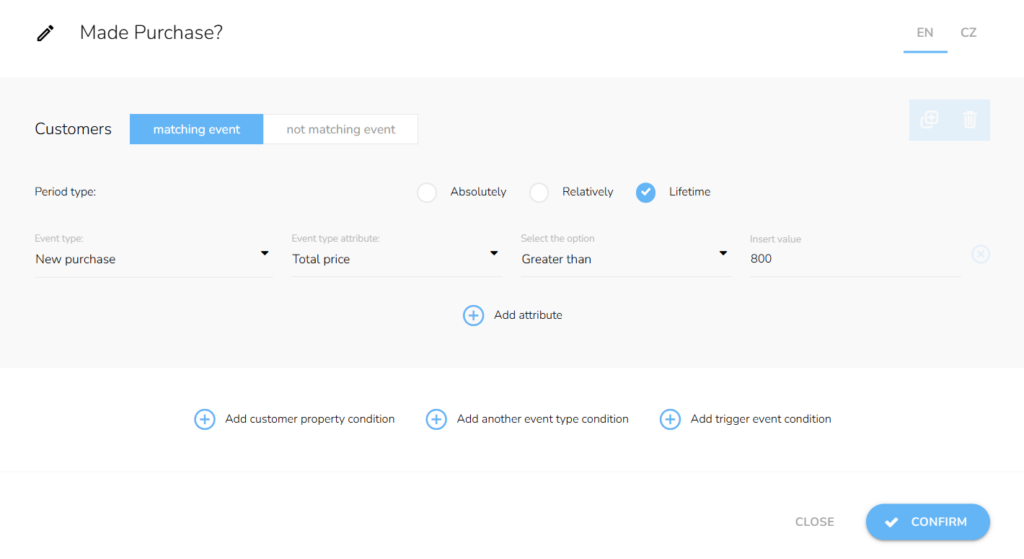
Tip #7: Set a reasonable minimal value. If you set it at 0 and the customer buys a 15€ accessory, the workflow will end, and you won’t get a chance to convert a larger purchase. We set 800€, which corresponds with a minimal purchase of the main product (an e-bike) and also with the voucher.
If the customer has already made the purchase (yes-branch), we end the workflow by adding the new buyer to the “Active Customer” segment.
But in most cases, the customer does not buy right away. That is when the last three emails come in. We add the CTA to nudge new subscribers to buy.
If they don’t buy, assign them the voucher you created (Action node — Assign Campaign Reward) along with the Discount Email. Again, check whether the timer in the message matches the voucher’s validity.
In the last part, we again check whether the subscriber bought a product. If not, we send the last email 2 days before the voucher expires. Since we set the validity for 8 days, the waiting period will be 6 days.
The final email alerts subscribers that their voucher expires soon. To increase the chances of purchase, we can add either a push notification, SMS, or both. We first check whether a subscriber included their phone number in registration. Then, we send the SMS.
This last notification ends the workflow.
MASTER DRIP CAMPAIGNS WITH CARECLOUD
Drip campaigns drive outstanding results: CareCloud data shows a 21% drop in the number of accounts without a purchase. Still, the true power of these campaigns is their versatility. You can tailor them to your product or brand, creating a custom sequence to meet your goals and industry standards.
If you would like to implement a drip campaign but struggle with it, try CareCloud’s out-of-the-box workflow. It helps you get started and also lays the basics for you to fine-tune even more effective drip campaigns later on.
Choose the easy way with automation — the CareCloud way.
RECOMMENDED
What is hot?
Present your product in the best light with a drip campaign! This…
External Apps Interface We have reworked the entire interface when adding new…
Open rates are done. Email CTR is a far more reliable indicator…
Email campaigns are a key part of any marketing strategy. They can…
Send Time Optimization What is the perfect moment to send an email?…
