CareCloud CDP Tips & Tricks
Automation Workflow: Find out How It Works
By Sabina Bednářová / 29. 2. 2024 / Tips & Tricks / Automation
What is the way to reduce your workload and boost your sales? Start using Marketing Automation and let the system do the work for you. First, you need to understand the logic of a workflow. Find out how automatic workflows benefit your business and customer satisfaction. Increase your productivity to the next level.
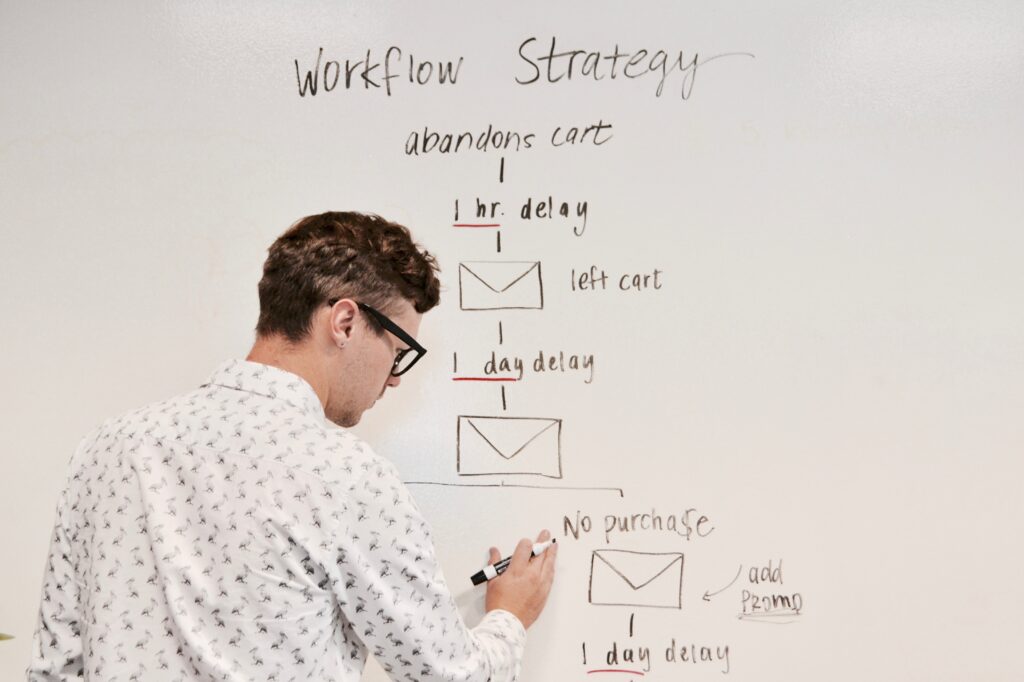
GET TO KNOW THE WORKFLOW
Workflow is the central part of marketing automation. It’s a process that does the automatic work for you, like:
- Communicating with your customers (or staff) through email, SMS, or push notifications.
- Filtering your customers into audiences and segments.
- Assigning vouchers, rewards, or loyalty points to the customer.
- triggering other events and webhooks for further use.
Let the workflow communicate with every customer individually – different timing for every customer, different types of emails, and personalized content – to gain your customers’ satisfaction.
The workflow can start in two different ways:
- Automatically, every day/week/month – like the Birthday workflow – it starts every day, finds customers with birthdays that day, and sends them an email/SMS/voucher.
- With an event, once a customer takes a certain action, the workflow begins, for example, when a customer registers for a loyalty program.
BENEFITS
Reduce the risk of mistakes – there is a chance an employee can make some mistakes from time to time. Workflow doesn’t make mistakes; it doesn’t sleep or have a bad day.
Get loyal customers – communicating manually with every single customer is impossible, but not for automation workflow. Set rules and boost the attractivity of communication with customers. Go for customers who like to keep in touch.
Reduce costs – don’t waste your employees’ time. Once a workflow is set, it works automatically without your intervention, and you can focus on strategy and creative tasks.
UNDERSTAND THE LOGIC
Every workflow needs to have Operators and Actions. Operators help to set up workflow timing. Use operators to set conditions for workflow branching, waiting nodes, A/B tests, or customer splits.
On the other hand, Actions are the steps of the workflow that execute the action. Thanks to the action nodes, the system can send an email or SMS, assign a voucher to the customer, or add customers to a segment.
Let’s give an example. Imagine you are selling vitamins that your customers need to buy every month. To ensure the customer buys the vitamins from your company again, we have set up a workflow to bring you back to the customer.
Set a workflow for a Regular (30-day) purchase. Once any purchase is made, the workflow begins. It first filters customers who bought vitamins with a 30-day package. Now, the workflow waits for 25 days and then checks if the customer purchased the vitamins again. If not, marketing automation sends the customer a “Time to buy again” email and waits for three days.
Here, we set a condition to check if the customer has bought specific vitamins. If yes, the workflow ends. If the customer still has not purchased, the system assigns a reward voucher and sends it to the customer via email. The last step is to check the phone number and try to contact the customer via SMS.
LOOK, CARECLOUD IS HERE!
Join CareCloud and start to use out-of-the-box workflows or create your own workflows. The possibilities are endless – from the effortless workflow to the more difficult ones. CareCloud also has a user guide, so you never get lost.
RECOMMENDED
What is hot?
When managed well, flash sales can be a very profitable addition to…
Present your product in the best light with a drip campaign! This…
External Apps Interface We have reworked the entire interface when adding new…
Open rates are done. Email CTR is a far more reliable indicator…
Email campaigns are a key part of any marketing strategy. They can…
