CareCloud CDP Tips & Tricks
What Are RFM Segments in Carecloud and How to Use Them to Your Advantage
By Bára Horejš / 20. 10. 2022 / Tips & Tricks / Analysis, RFM
Find out who your best customers are – whom you want to treasure and keep satisfied – and who’s on the other side of the spectrum – needing encouragement to keep them from cutting and running to your competitors.

CDP & CRM CareCloud will group your customers into segments according to their RFM parameters – doing all the work for you! Additionally, we also provide you with tips on engaging with each segment to get you started!
RFM is a shortcut for Recency, Frequency, and Monetary parameters.
Recency corresponds to the period of time since a customer last purchased.
Frequency measures how many times the customer purchases your products/uses your service in a given time period.
Monetary is the total amount spent in a given time period.
RFM is popular because it is intuitive and straightforward. Marketers can easily understand and interpret direct and concise data since it measures and analyzes spending habits.
All you need is to collect customers’ purchasing data – when and for how much they purchased. You’ll find this data in CareCloud’s 360 Customer View app for any singular customer or as aggregated data in the Analysis & Reporting app.
WHY USE RFM PARAMETRES?
RFM analysis helps you find your best customers to reward, those who contribute to your churn rate, and customers most likely to respond to engagement campaigns.
Find out the similarities between your customers, what differentiates them from each other, or who has the potential to become a valuable customer.
Moreover, RFM segments help you understand the specifics of customer groups and the most effective way to approach them.
RFM SEGMENTS
CareCloud groups customers according to their RFM scores and turns them into segments. Target each segment according to its needs to drive its lifetime value up!
How is the score calculated? CareCloud uses your customer database and assigns them percentiles to create an RFM score for each customer.
In the Analysis & Reporting app, you’ll find an overview of all the segments based on their size and change.
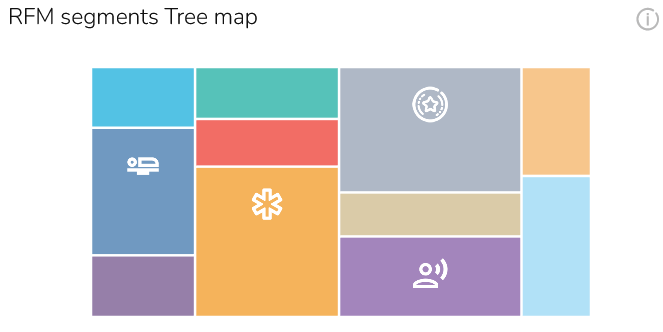
Follow us on social media:
RECOMMENDED
What is hot?
Present your product in the best light with a drip campaign! This…
External Apps Interface We have reworked the entire interface when adding new…
Open rates are done. Email CTR is a far more reliable indicator…
Email campaigns are a key part of any marketing strategy. They can…
Send Time Optimization What is the perfect moment to send an email?…
